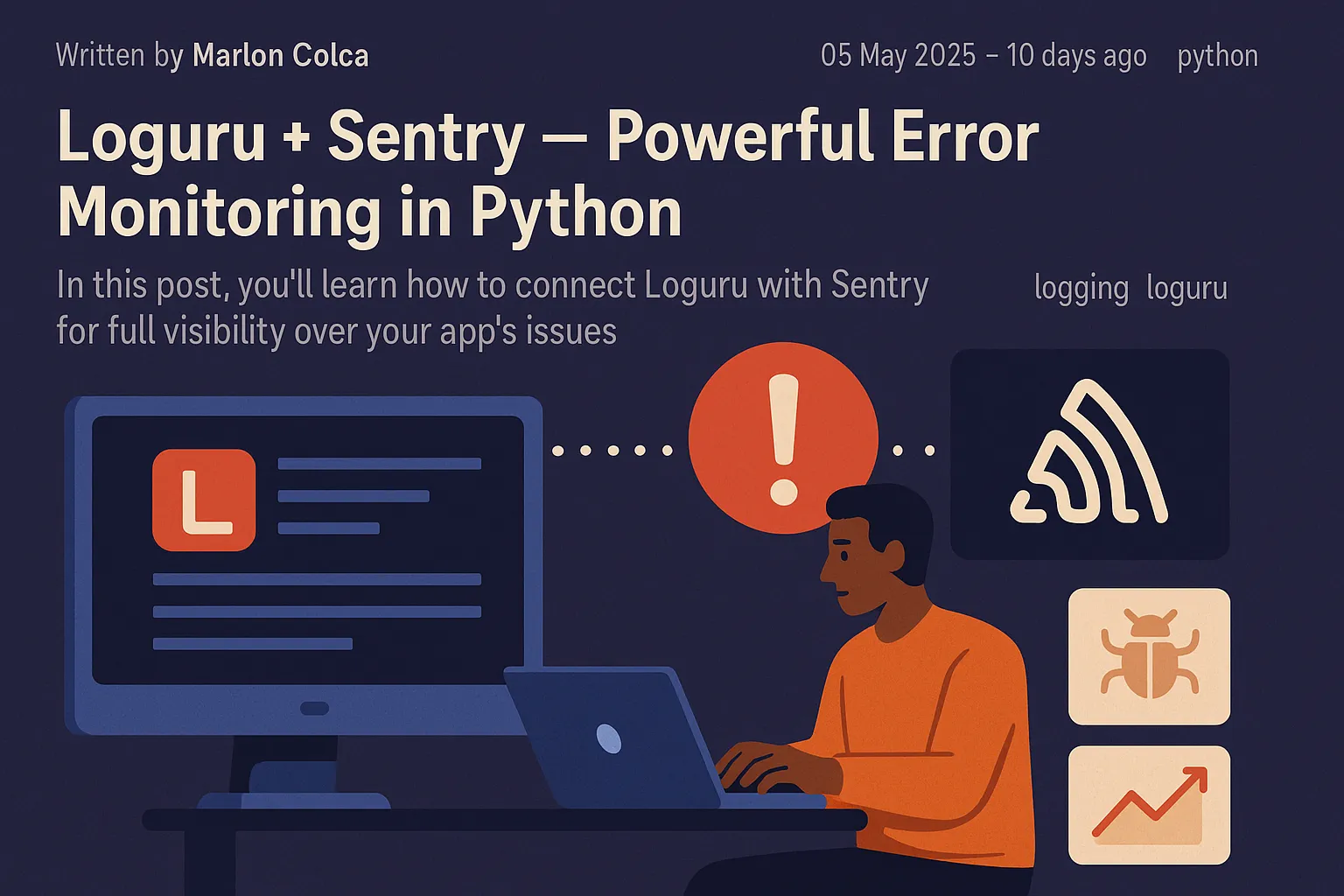
Loguru + Sentry — Powerful Error Monitoring in Python
Written by: Marlon Colca
Posted on 05 May 2025 - 5 months ago
python logging loguru sentry
In this post, you'll learn how to connect Loguru with Sentry for full visibility over your app's issues.
- 01
- 02
- 03
- 04
- 05
- 06Loguru + Sentry — Powerful Error Monitoring in Python
Loguru gives you elegant logs.
Sentry gives you stack traces, alerts, context and error history.
Together, they make production debugging a breeze.
In this post, you’ll learn how to connect Loguru with Sentry for full visibility over your app’s issues.
⚡ Why Use Sentry?
Sentry tracks:
- Exceptions and stack traces
- Breadcrumbs (context before crash)
- Tags and user info
- Affected releases
- Alerts in Slack, Email, etc.
🔌 Install Sentry SDK
pip install sentry-sdkThen initialize it in your app:
import sentry_sdk
sentry_sdk.init(
dsn="https://<your-key>@o0.ingest.sentry.io/<project-id>",
traces_sample_rate=1.0, # Enable performance monitoring (optional)
)
🔗 Integrate with Loguru
The key is to forward exceptions to Sentry.
Option 1: Use Loguru’s Exception Hook
from loguru import logger
import sentry_sdk
def sentry_excepthook(exc_type, exc_value, traceback):
logger.error("Exception caught", exc_info=(exc_type, exc_value, traceback))
sentry_sdk.capture_exception(exc_value)
logger.remove()
logger.add(sys.stderr, backtrace=True, diagnose=True)
logger.configure(
handlers=[
{"sink": sys.stderr, "level": "INFO"},
],
exception_hook=sentry_excepthook
)
Now any uncaught exception is logged and sent to Sentry.
🚀 Option 2: Log Specific Errors to Sentry
You can manually send to Sentry in critical areas:
try:
1 / 0
except ZeroDivisionError as e:
logger.exception("Division error occurred")
sentry_sdk.capture_exception(e)
🧠 Add Context with Tags
You can add user IDs, environments, etc.:
with sentry_sdk.push_scope() as scope:
scope.set_tag("user_id", 42)
scope.set_extra("context", {"foo": "bar"})
sentry_sdk.capture_exception(e)
This helps you debug issues faster in Sentry UI.
🧪 FastAPI + Loguru + Sentry
from fastapi import FastAPI
from loguru import logger
import sentry_sdk
sentry_sdk.init(dsn="https://...")
app = FastAPI()
@app.get("/")
def crash():
raise RuntimeError("Something exploded!")
With the Loguru hook, this crash is logged and visible in your Sentry dashboard with full context.
✅ Summary
- Initialize Sentry at startup
- Hook exceptions with Loguru
- Add context when needed
- Get visibility on production errors instantly
🏁 Wrapping Up the Loguru Series
Thanks for joining this mini-series on Loguru, one of Python’s most underrated logging tools.
We’ve covered:
- ✅ Getting started with Loguru
- ⚙️ Async logging (without blocking your app)
- 🌐 Sending logs over the network
- 🧠 Integrating Loguru with Sentry
Whether you’re building a CLI tool, a FastAPI app, or a distributed system — Loguru has your back with elegant, powerful logging.
Logging doesn’t have to be painful.
With the right setup, it becomes a superpower. 💥
🗣️ Let’s Keep in Touch
If you found this helpful, feel free to:
- Share the posts with your team or on social media
- Reach out if you have questions or ideas for future topics
- Subscribe to the blog for more hands-on dev content (Python, tools, backends, and more)
Thanks for reading — and happy logging! 🚀