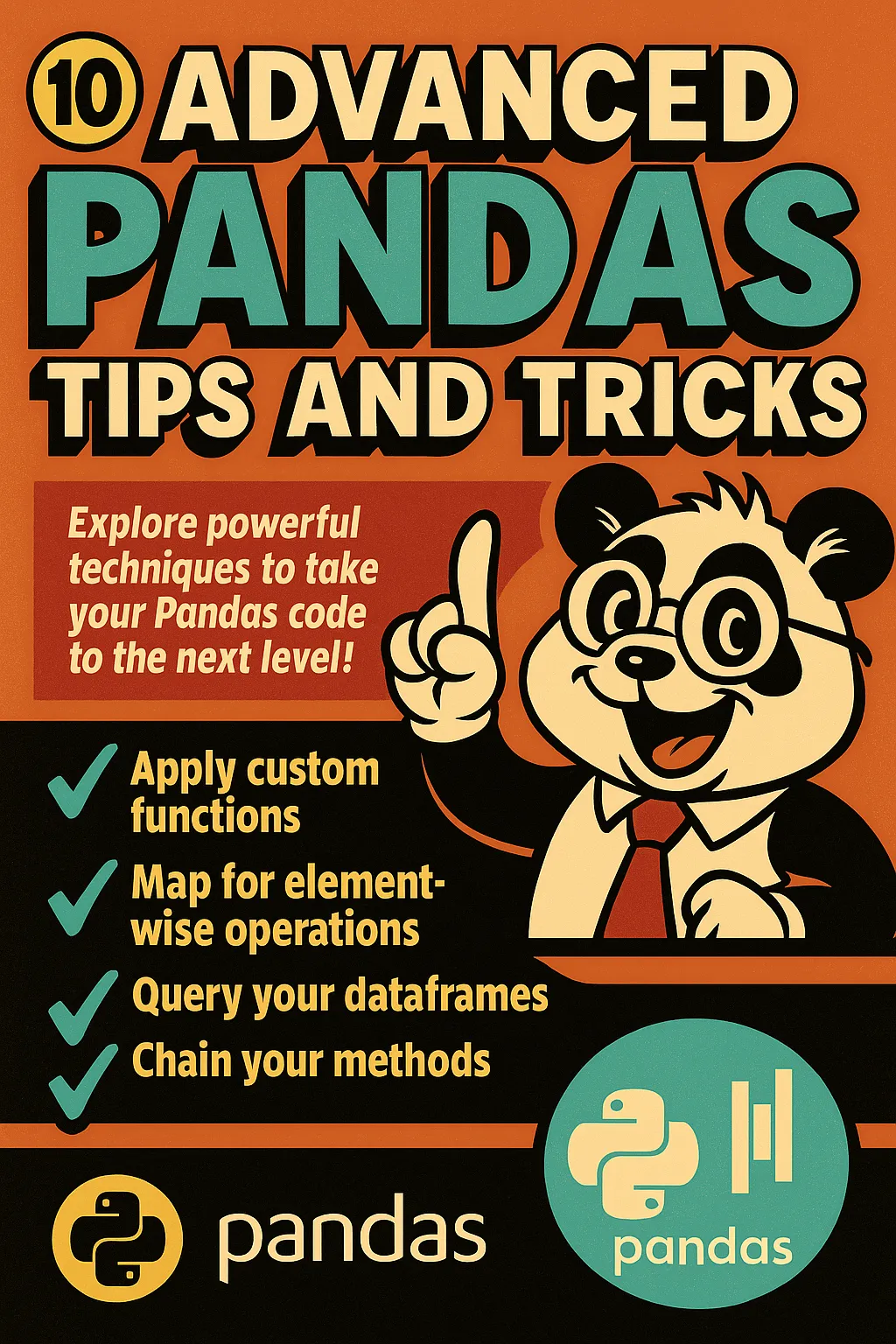
Advanced Pandas tips
Written by: Marlon Colca
Posted on 29 May 2025 - 4 months ago
python pandas analytics
Now it’s time to explore advanced Pandas techniques that will make your code more efficient, expressive, and Pythonic.
- 01
- 02
- 03
- 04
- 05
- 06
- 07
- 08
- 09
- 10Advanced Pandas tips
- csvPrices sample
- csvPrices with missing data
- csvPrices with sales
🚀 Part 10: Advanced Pandas Tips and Tricks
Congratulations! You’ve reached the final part of this Pandas series.
So far, we’ve covered everything from loading data to cleaning, grouping, and visualizing it.
Now it’s time to explore advanced Pandas techniques that will make your code more efficient, expressive, and Pythonic.
🧩 1. Using apply() for Custom Functions
apply() lets you run custom functions on columns or rows.
import pandas as pd
df = pd.read_csv("prices_with_missing_data.csv")
# Example: calculate discounted price
df["discounted_price"] = df["price"].apply(lambda x: x * 0.9)You can also apply a function across rows:
def revenue(row):
return row["price"] * row["quantity_sold"]
df["revenue"] = df.apply(revenue, axis=1)🔄 2. Using map() for Element-wise Operations
map() is simpler than apply() when working with a single Series.
df["brand_upper"] = df["brand"].map(str.upper)You can also map dictionaries for replacements:
brand_map = {"Brand A": "Premium A", "Brand B": "Budget B"}
df["brand"] = df["brand"].map(brand_map).fillna(df["brand"])🔎 3. Using query() for Cleaner Filtering
Instead of complex boolean indexing, you can use SQL-like queries.
# Products in stock and cheaper than 5
cheap_stock = df.query("in_stock == True and price < 5")This makes your filters more readable.
⚡ 4. Vectorization vs Loops
Avoid using Python for loops with Pandas. Vectorized operations are much faster.
# Bad (slow)
df["revenue_loop"] = [p*q for p,q in zip(df["price"], df["quantity_sold"])]
# Good (fast, vectorized)
df["revenue_vec"] = df["price"] * df["quantity_sold"]🧠 5. Chaining Methods for Cleaner Code
Instead of creating temporary variables, you can chain methods:
summary = (
df.dropna()
.query("price > 2")
.groupby("brand")["revenue"]
.sum()
.sort_values(ascending=False)
)This style (called method chaining) is concise and easier to read.
📌 Extra Tips
- Use
.astype("category")for categorical columns → saves memory. - Use
.copy()when creating new DataFrames to avoid warnings. - Learn
.merge()and.join()to combine datasets efficiently. - Explore polars (a Pandas alternative) for massive datasets.
✅ Wrap-up
In this final part, you learned how to:
- Use
apply()andmap()for flexible transformations - Filter data more clearly with
query() - Speed up your code with vectorization
- Write cleaner code with method chaining
🎉 Congratulations — you’ve completed the 10-part Pandas series!
You now have a solid foundation to work confidently with data in Python.
Keep practicing, explore more datasets, and share your insights with others.
Data is powerful when you know how to use it. 🚀