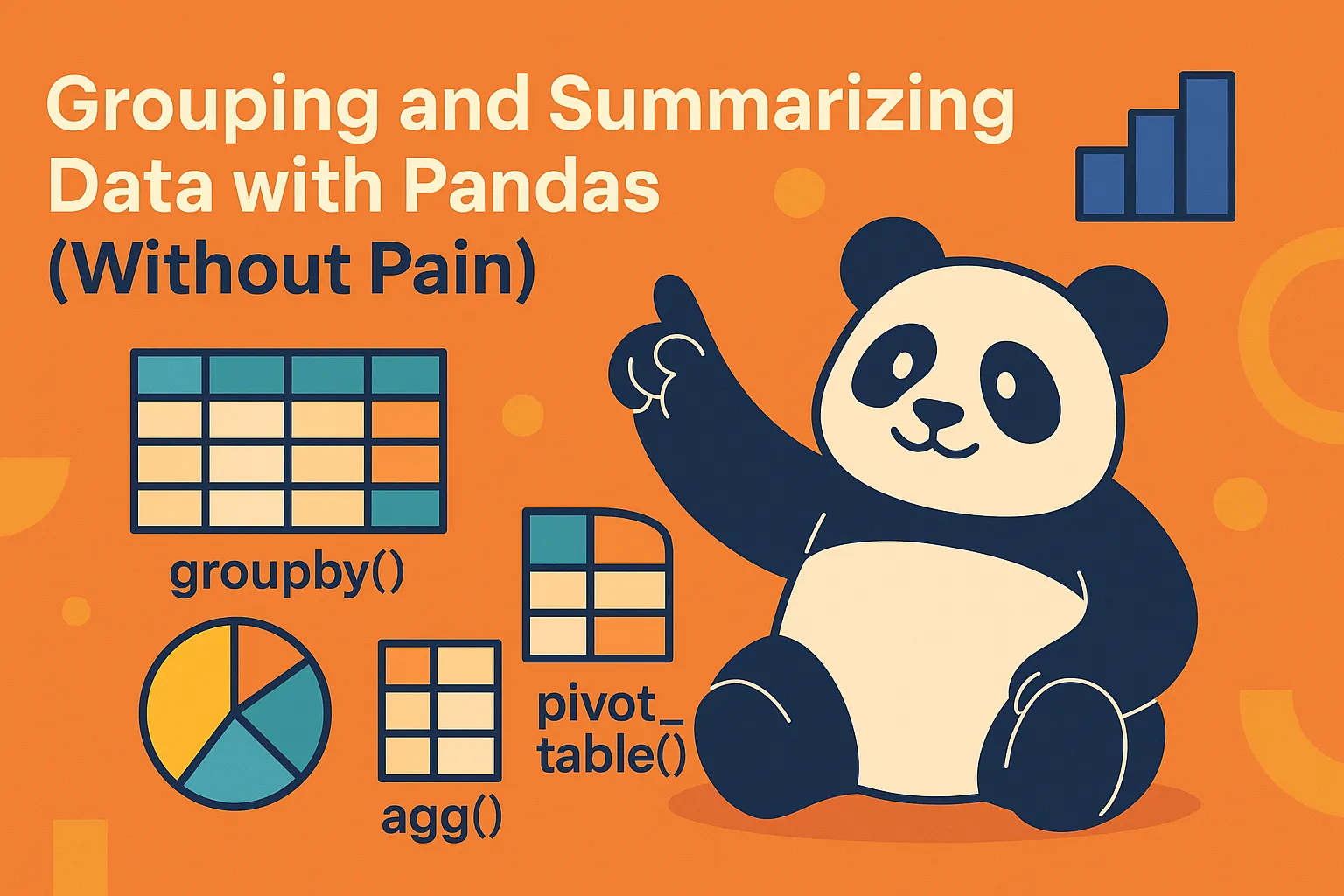
Grouping and Summarizing Data with Pandas (Without Pain)
Written by: Marlon Colca
Posted on 14 May 2025 - 5 months ago
python pandas analytics
Learn how to group, aggregate, and pivot your data using Pandas. Master `groupby`, `agg`, and `pivot_table` with real examples.
- 01
- 02
- 03
- 04
- 05Grouping and Summarizing Data with Pandas (Without Pain)
- 06
- 07
- 08
- 09
- 10
- csvPrices sample
- csvPrices with missing data
- csvPrices with sales
Grouping and Summarizing Data with Pandas (Without Pain) 📊
In this post, we’ll explore how to group and summarize your data with Pandas using methods like:
groupby()agg()pivot_table()
These tools help you answer real questions like:
- What’s the average price per category?
- Which brand has the most products?
- How many products are in stock per category?
🧱 Let’s load the data
We’ll use the same dataset (prices_sample.csv):
import pandas as pd
df = pd.read_csv("prices_sample.csv")🔢 Using groupby() + aggregation
Let’s start simple: what’s the average price per category?
avg_price = df.groupby("category")["price"].mean()
print(avg_price)You can also get multiple aggregations:
summary = df.groupby("category")["price"].agg(["mean", "min", "max", "count"])
print(summary)🧠 Custom aggregations with agg()
You can even pass custom functions or lambdas:
df.groupby("brand")["price"].agg(
average="mean",
highest="max",
products="count"
)You can rename the output columns with named aggregation like above (average=...).
📊 Counting products per category
This is a very common task:
product_counts = df["category"].value_counts()
print(product_counts)Or using groupby:
df.groupby("category")["product_id"].count()🔄 Using pivot_table()
Pivot tables give you more flexibility for reshaping data. Let’s say we want the average price per category and availability:
pivot = pd.pivot_table(df, values="price", index="category", columns="in_stock", aggfunc="mean")
print(pivot)This shows how price changes depending on whether items are in stock or not.
🔁 Reshaping with .unstack() and .melt()
You can convert groupby results into wide format with .unstack():
group = df.groupby(["category", "in_stock"])["price"].mean()
print(group.unstack())Or go from wide → long format using .melt():
melted = df.melt(id_vars=["category"], value_vars=["price"])
print(melted.head())🧠 When to use each?
| Task | Use |
|---|---|
| Simple summaries | groupby() |
| Complex reshaping | pivot_table() |
| Multi-level aggregations | agg() |
| Format manipulation | melt(), unstack() |
✅ Summary
Grouping and aggregating are essential tools in your data toolkit.
Remember:
groupby()for grouping rowsagg()for multiple summariespivot_table()for reshaping with aggregationsvalue_counts()for quick category counts
📌 What’s next?
In Part 6, we’ll work with dates and time in Pandas: parsing, grouping by month/week, and time series tricks ⏳.
Perfect if you want to build charts over time or analyze trends.
See you there!
🔜 Coming up next
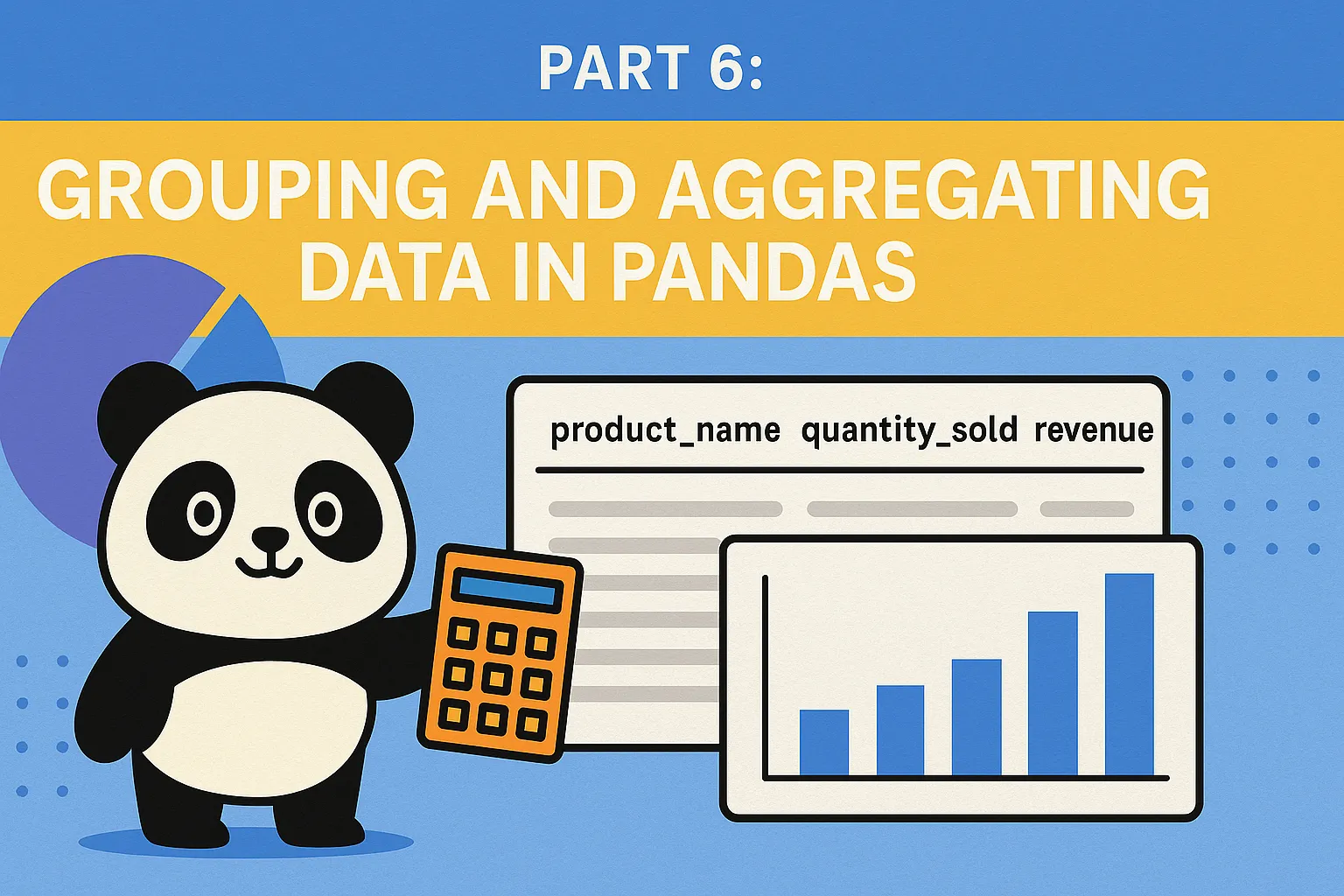
Grouping and Aggregating Data in Pandas
Learn how to use groupby and aggregation in Pandas to analyze product sales data efficiently.
17 May 2025 - 5 months ago