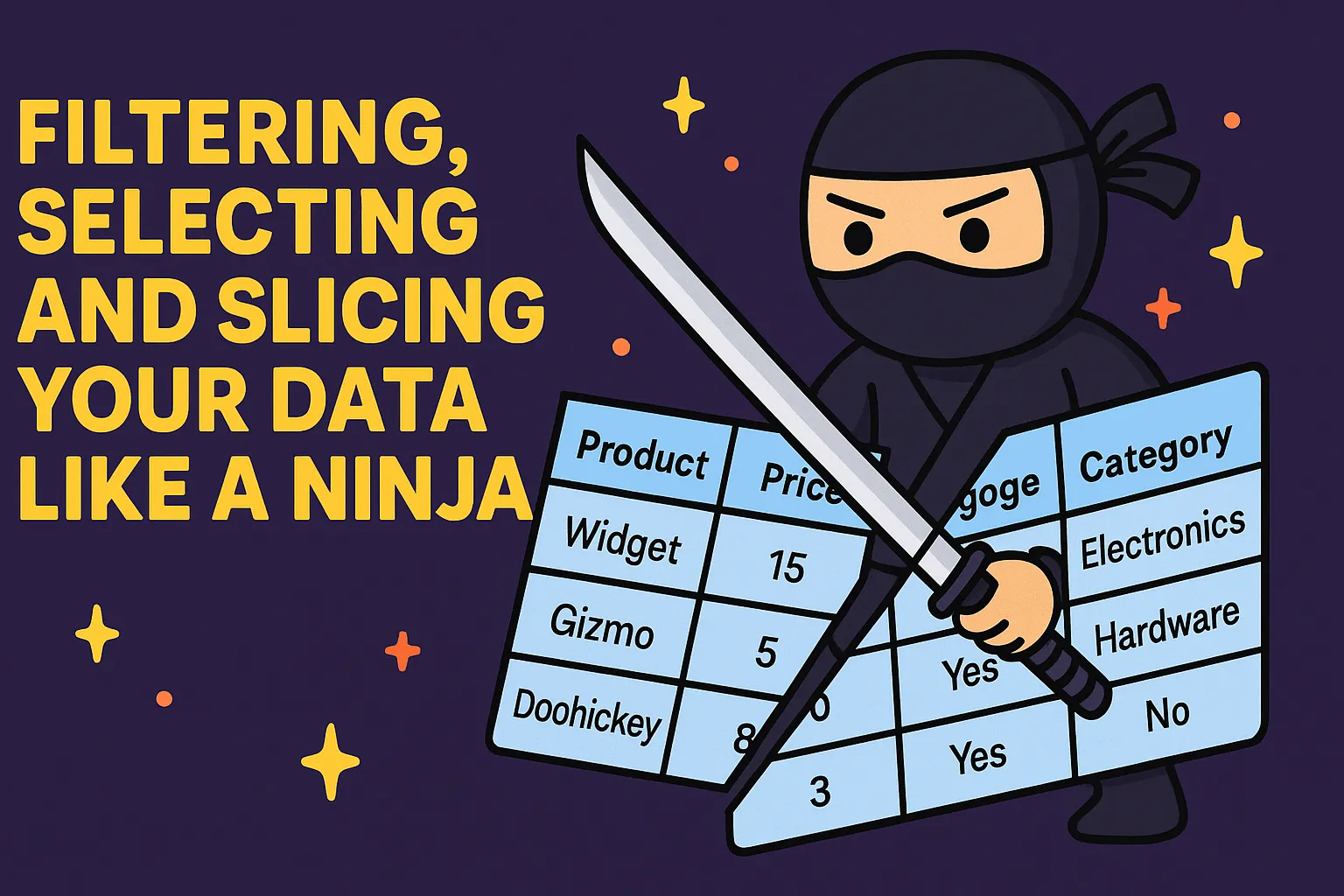
Filtering, Selecting and Slicing Your Data Like a Ninja
Written by: Marlon Colca
Posted on 13 May 2025 - 5 months ago
python pandas analytics
Master the art of selecting rows and columns using Pandas. Learn `loc`, `iloc`, conditions, and slicing techniques.
- 01
- 02
- 03
- 04Filtering, Selecting and Slicing Your Data Like a Ninja
- 05
- 06
- 07
- 08
- 09
- 10
- csvPrices sample
- csvPrices with missing data
- csvPrices with sales
Filtering, Selecting and Slicing Your Data Like a Ninja 🥷
Once your data is loaded and clean, the next step is to zoom in on what matters — rows, columns, and specific conditions.
In this post, we’ll cover:
✅ Selecting specific columns
✅ Filtering rows with conditions
✅ Using .loc[] and .iloc[]
✅ Combining multiple filters
✅ Slicing data like a pro
Let’s slice and dice!
📦 Load the dataset
import pandas as pd
df = pd.read_csv("prices_sample.csv")🎯 Selecting columns
Just want one column?
df["price"]Multiple columns?
df[["product_name", "price"]]🧽 Filtering rows by condition
Let’s say you want all products that cost more than 5:
df[df["price"] > 5]Now products that are in stock:
df[df["in_stock"] == True]Or products not in stock and price below 4:
df[(df["in_stock"] == False) & (df["price"] < 4)]🧠 Using .loc[] and .iloc[]
.loc[] is label-based.
.iloc[] is index-based.
Example with .loc[]:
# First row, all columns
df.loc[0]
# First 3 rows, specific columns
df.loc[0:2, ["product_name", "price"]]Example with .iloc[]:
# First row
df.iloc[0]
# First 5 rows and first 3 columns
df.iloc[0:5, 0:3]🪓 Slicing like a pro
Let’s say you want the top 10 most expensive products:
df.sort_values("price", ascending=False).head(10)Or the 5 cheapest in stock:
df[df["in_stock"] == True].sort_values("price").head(5)🧠 Pro tip: Use .query() for readable filters
You can also use .query() to write conditions in a cleaner way:
df.query("in_stock == True and price < 5")Much easier to read and chain when things get complex.
✅ Summary
Filtering and selecting is one of the most common things you’ll do in Pandas.
- Use
[],.loc[],.iloc[]to select rows and columns - Use conditions to filter rows
- Use
.query()for clarity in complex logic - Combine with
.sort_values()and.head()to get top/bottom lists
📌 What’s next?
In Part 5, we’ll group and summarize data:
➡️ averages per category, counts per brand, pivot tables and more.
Don’t miss it — things get real 🔥
🔜 Coming up next
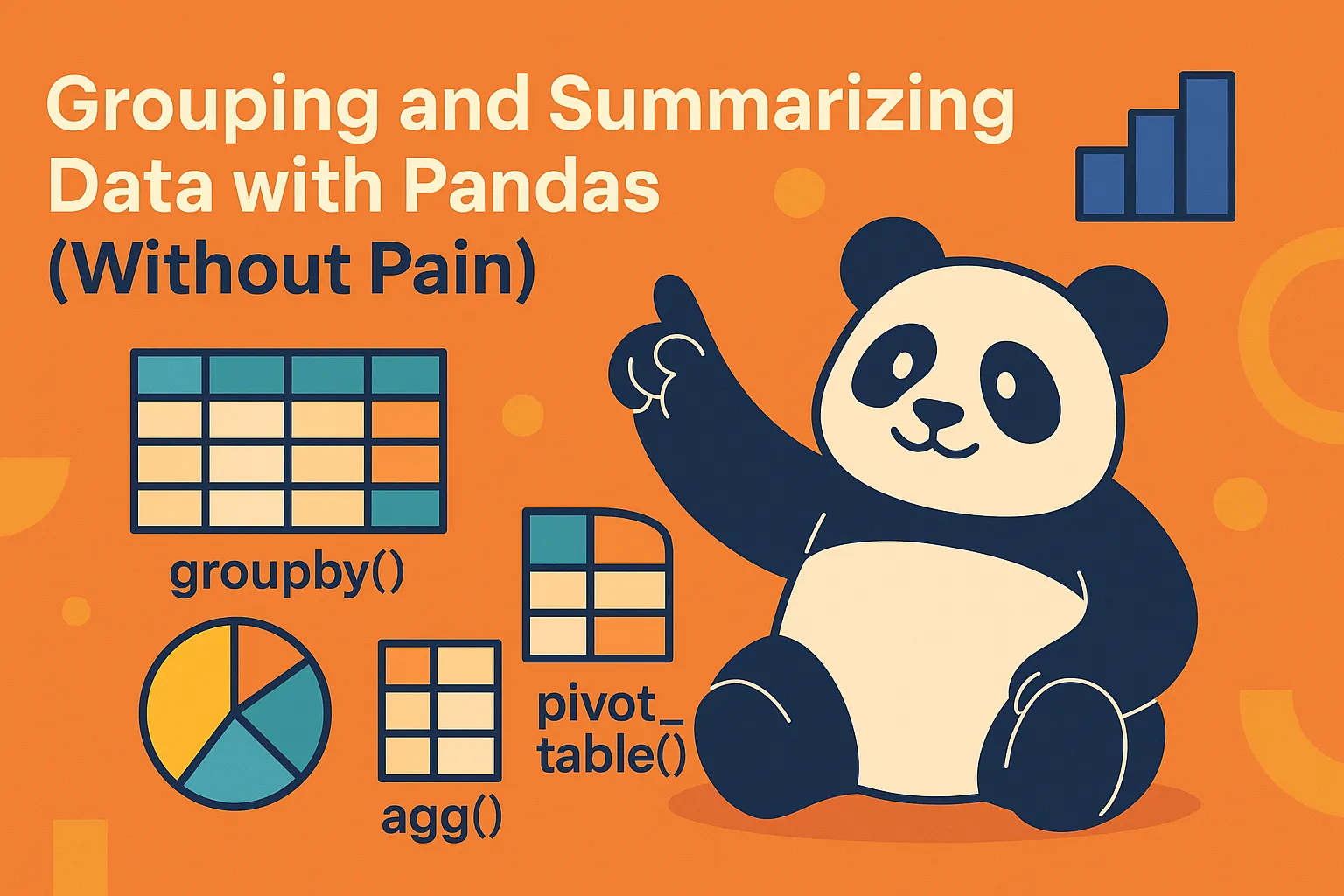
Grouping and Summarizing Data with Pandas (Without Pain)
Learn how to group, aggregate, and pivot your data using Pandas. Master `groupby`, `agg`, and `pivot_table` with real examples.
14 May 2025 - 5 months ago