
Intro Netflix‑style Clone with Next.js
Written by: Marlon Colca
Posted on 05 Sep 2025 - a month ago
nextjs typescript clones
Welcome! In this hands‑on course you’ll build a polished Netflix‑style application using Next.js (App Router), Tailwind, and the native HTML5 <video> element. We’ll focus on practical implementation while keeping the architecture simple and scalable.
- 01Intro Netflix‑style Clone with Next.js
- 02
- 03
- 04
- 05
- 06
- 07
- 08
- 09
- 10
- 11
- 12
- https://github.com/coins5/next-netflix-clone
[EN] Building a Netflix style Clone with Next.js
Links
Welcome! In this hands‑on course you’ll build a polished Netflix‑style application using Next.js (App Router), Tailwind, and the native HTML5 <video> element. We’ll focus on practical implementation while keeping the architecture simple and scalable.
What you’ll build ✨
- A home page with a hero banner, rows by category, and a “Continue Watching” row.
- A video player with multiple sources, poster, subtitles (SRT and VTT), resume playback, autoplay, fullscreen, and keyboard shortcuts.
- A small catalog defined in JSON, plus helpers to query it.
- A sensible structure for assets and credits suitable for open source.
Learning objectives 🎯
- App Router composition: layouts, pages, client components, and hooks.
- Data modeling for a simple catalog and cross‑referencing in the UI.
- Video playback basics in browsers: codecs,
<source>,<track>, preload, playsInline. - Handling subtitles and converting SRT → VTT in the browser.
- Local persistence: saving and restoring playback position with
localStorage. - UX polish: hero, rows with arrows, hover states, progress bars, and fullscreen.
Prerequisites 🧰
- Node.js 18+ and npm/pnpm.
- Basic familiarity with React/Next.js and TypeScript.
- Sample media: MP4 files (local under
public/videos/) or external URLs, optional.srt/.vtt.
Course outline 🗺️
- Introduction and goals (this lesson)
- Project setup + Tailwind
- Data model and catalog
- Core UI components (Card, Row)
- Home and Hero composition
- Video player foundation
- Subtitles: SRT → VTT in the browser
- Resume playback and progress UI
- Autoplay, fullscreen, and keyboard shortcuts
- Continue Watching row
- Assets and licensing best practices
- Deploy, CDN, and scaling notes
Conventions used in code 🧭
- App Router structure under
src/app/. - Public assets under
public/(videos/,posters/,subs/). - Keep large media out of git unless using Git LFS. Prefer a CDN/bucket for bigger libraries.
Suggested exercise 🧪
- Skim the repository tree and identify where each responsibility lives (data, components, pages, hooks, lib). Note where you would place tests or add new features like search.
Why this course 💡
- Focuses on practical building blocks you actually need for a media app: catalog, player, resume, subtitles, and a tidy UI structure.
- Uses browser‑native capabilities first (HTML5
<video>, WebVTT) to keep the stack simple and portable. - Keeps abstractions thin so you can extend or swap pieces later (e.g., switch to HLS or add auth).
How we build 🧱
- Pages and layout:
src/app/layout.tsx,src/app/page.tsx,src/app/watch/[id]/page.tsxfor the player route. - Components:
src/components/containsHero,Row,MovieCard,VideoPlayer,ContinueWatching. - Hooks:
src/hooks/has focused hooks likeuseResume,useAutoFullscreen,useSubtitles. - Data:
src/data/movies.jsonwith types and helpers insrc/lib/catalog.ts. - Subtitles: conversion utilities in
src/lib/subtitles.ts.
What you’ll learn by doing 🛠️
- Model a small catalog, render rows by category, and attach a player/detail route.
- Build a robust
<video>experience with autoplay, keyboard shortcuts, and fullscreen. - Convert
.srtto.vttin the browser and wire subtitles correctly. - Persist progress locally and surface it in the UI.
How to follow along ▶️
- Start with Part 02 to scaffold the app and Tailwind.
- After each lesson, run the app and verify the behavior described in the “Verify it works” sections.
- Use
public/for small demo media; switch to a CDN as soon as files are large.
🔜 Coming up next
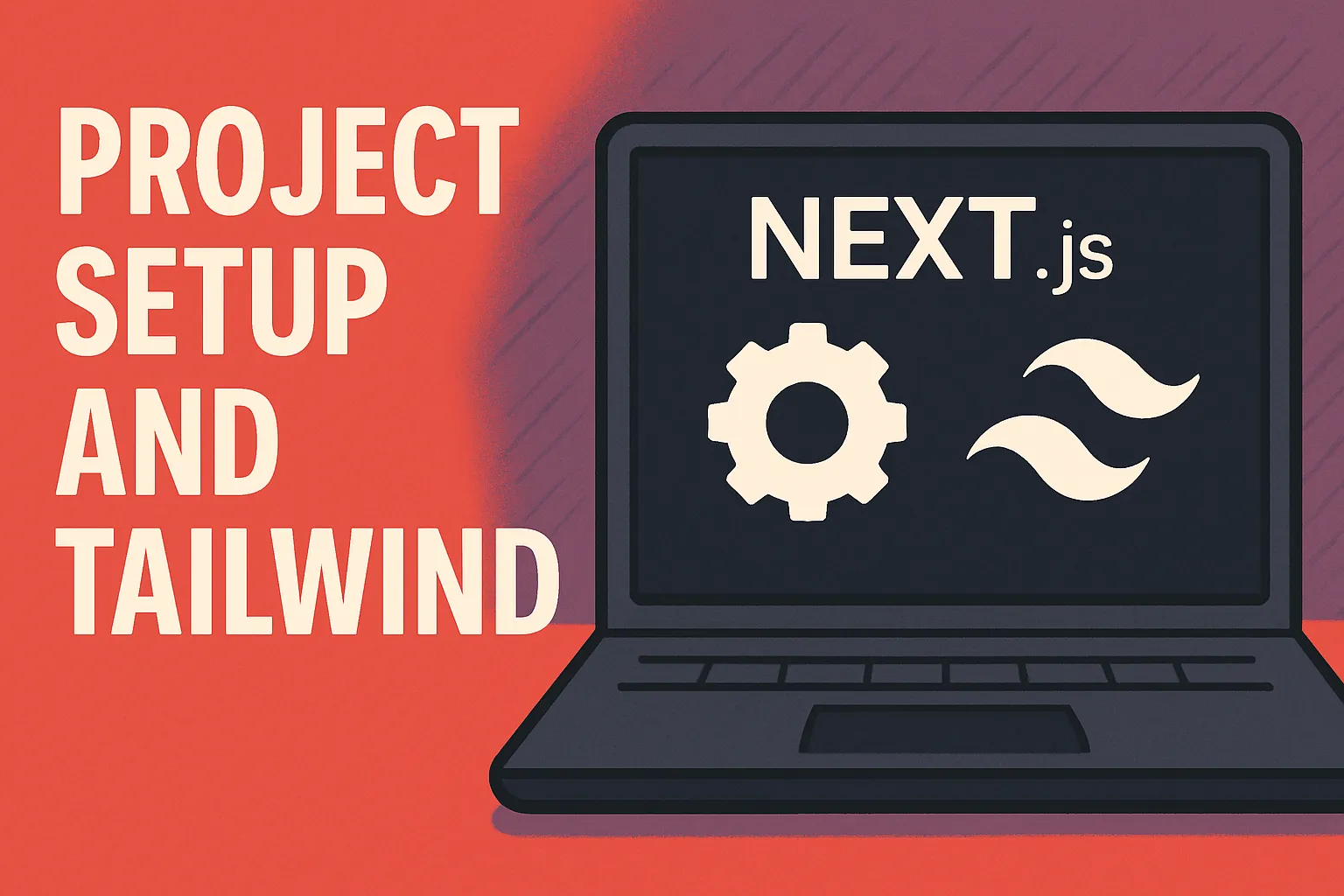
Project Setup and Tailwind
Create a Next.js App Router project and enable Tailwind with a dark, media‑friendly baseline.
06 Sep 2025 - a month ago