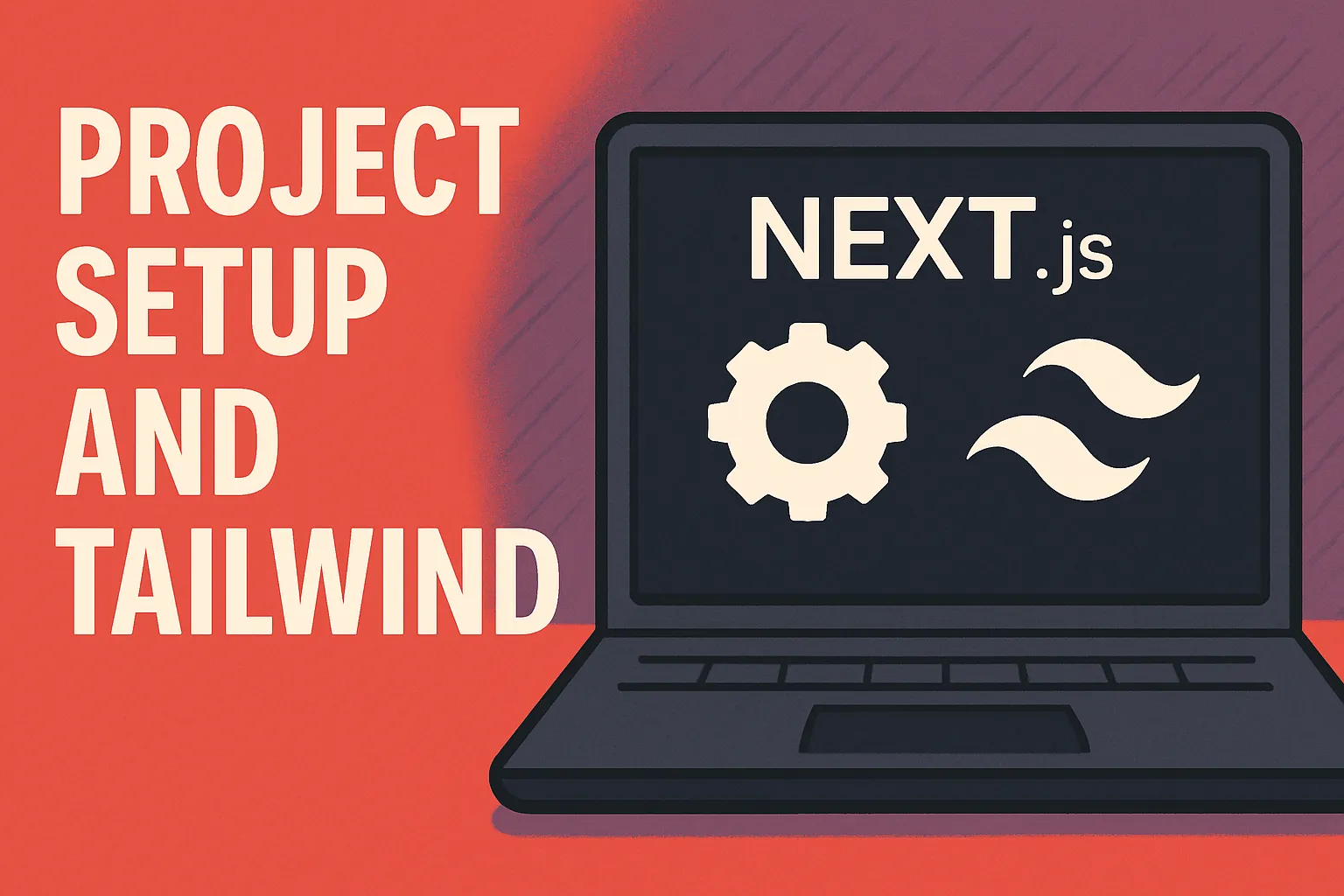
Project Setup and Tailwind
Written by: Marlon Colca
Posted on 06 Sep 2025 - a month ago
nextjs typescript clones
Create a Next.js App Router project and enable Tailwind with a dark, media‑friendly baseline.
- 01
- 02Project Setup and Tailwind
- 03
- 04
- 05
- 06
- 07
- 08
- 09
- 10
- 11
- 12
- https://github.com/coins5/next-netflix-clone
[EN] Building a Netflix style Clone with Next.js
Links
Goal: Create a Next.js App Router project and enable Tailwind with a dark, media‑friendly baseline.
Quick steps ⚡
- Create the app:
npx create-next-app@latest next-netflix-clone \ --typescript --eslint --src-dir --app --import-alias @/* cd next-netflix-clone - Tailwind (Next 15): import
@import "tailwindcss";inglobals.css. - Baseline structure:
src/app/layout.tsximports./globals.css.src/app/page.tsxis the Home.public/hasvideos/,posters/,subs/.
Why these choices 💡
- App Router: Coherent layouts, metadata, and file‑based routing that mirrors the UI tree. It’s ideal for small features scaling into larger apps.
- Tailwind v4 import:
@import "tailwindcss";pulls in the modern reset and utilities with zero config. Keeps CSS tiny and consistent. - Dark baseline: Video thumbnails and hero images pop on dark backgrounds.
color-scheme: darkalso hints native form controls/scrollbars to use dark variants. - Public assets: Putting media in
public/lets the browser request/videos/...directly without bundling large files into JS. - Import alias
@/*: Avoids brittle../../..paths as the project grows; matches typical Next repo conventions. - TS
moduleResolution: "bundler": TypeScript resolves ESM the same way the Next bundler does (fewer path/extension gotchas and better DX in editors). - TS
resolveJsonModule: Lets usimport movies from "@/data/movies.json"to drive the UI without extra build steps.
Minimal globals.css 🎨
@import "tailwindcss";
/* Dark cinematic baseline */
:root {
color-scheme: dark;
}
body {
background: #000;
color: #fff;
}
/* Optional: thin scrollbars for rows */
* {
scrollbar-width: thin;
scrollbar-color: #444 transparent;
}
*::-webkit-scrollbar {
height: 8px;
}
*::-webkit-scrollbar-thumb {
background: #444;
border-radius: 999px;
}Layout wiring 🧩
// src/app/layout.tsx
import type { Metadata } from "next";
import "./globals.css";
export const metadata: Metadata = {
title: "Netflix Clone Demo",
description: "Catalog with local and external videos",
};
export default function RootLayout({
children,
}: {
children: React.ReactNode;
}) {
return (
<html lang="en">
<body className="antialiased">{children}</body>
</html>
);
}What each piece does 🧭
src/app/layout.tsx: App‑wide HTML shell and metadata. Importing./globals.csshere ensures styles apply to all routes.src/app/page.tsx: The/route (Home). Anything exported here renders inside the<body>from the layout above.src/app/globals.css: Tailwind core + project‑wide base styles (dark baseline, scrollbars). No per‑component scoping here on purpose.public/…: Files are served as‑is at/…. Example:public/posters/sintel.jpgbecomes/posters/sintel.jpgin<img src>/<Image src>.next.config.ts: Defaults are fine for this course; we keep it minimal until we need image domains or headers.
Public folders 🗂️
mkdir -p public/videos public/posters public/subsTypeScript tips 🧰
{
"compilerOptions": {
"resolveJsonModule": true,
"moduleResolution": "bundler",
"paths": { "@/*": ["./src/*"] }
}
}Run ▶️
- Dev:
npm run dev(orpnpm dev). - Build:
npm run build.
Troubleshooting 🛠️
- CSS doesn’t load → ensure
globals.cssis imported inlayout.tsx. - Images don’t show → confirm files are in
public/and paths start with/. - “Cannot find module ’@/…’” → check
tsconfig.jsonhas"paths": { "@/*": ["./src/*"] }and your editor picked it up. - JSON import errors → add
"resolveJsonModule": trueintsconfig.json. - Odd scrollbars → WebKit scrollbar rules only apply in Chromium/Safari; Firefox uses
scrollbar-width/scrollbar-colorset above.
Verify it works ✅
npm run devand openhttp://localhost:3000/.- Add an image to
public/posters/and reference it fromsrc/app/page.tsxusing/posters/<file>.jpgto validatepublic/wiring. - Temporarily remove the
@import "tailwindcss";line to see utilities disappear—good sanity check that Tailwind is active.
🔜 Coming up next
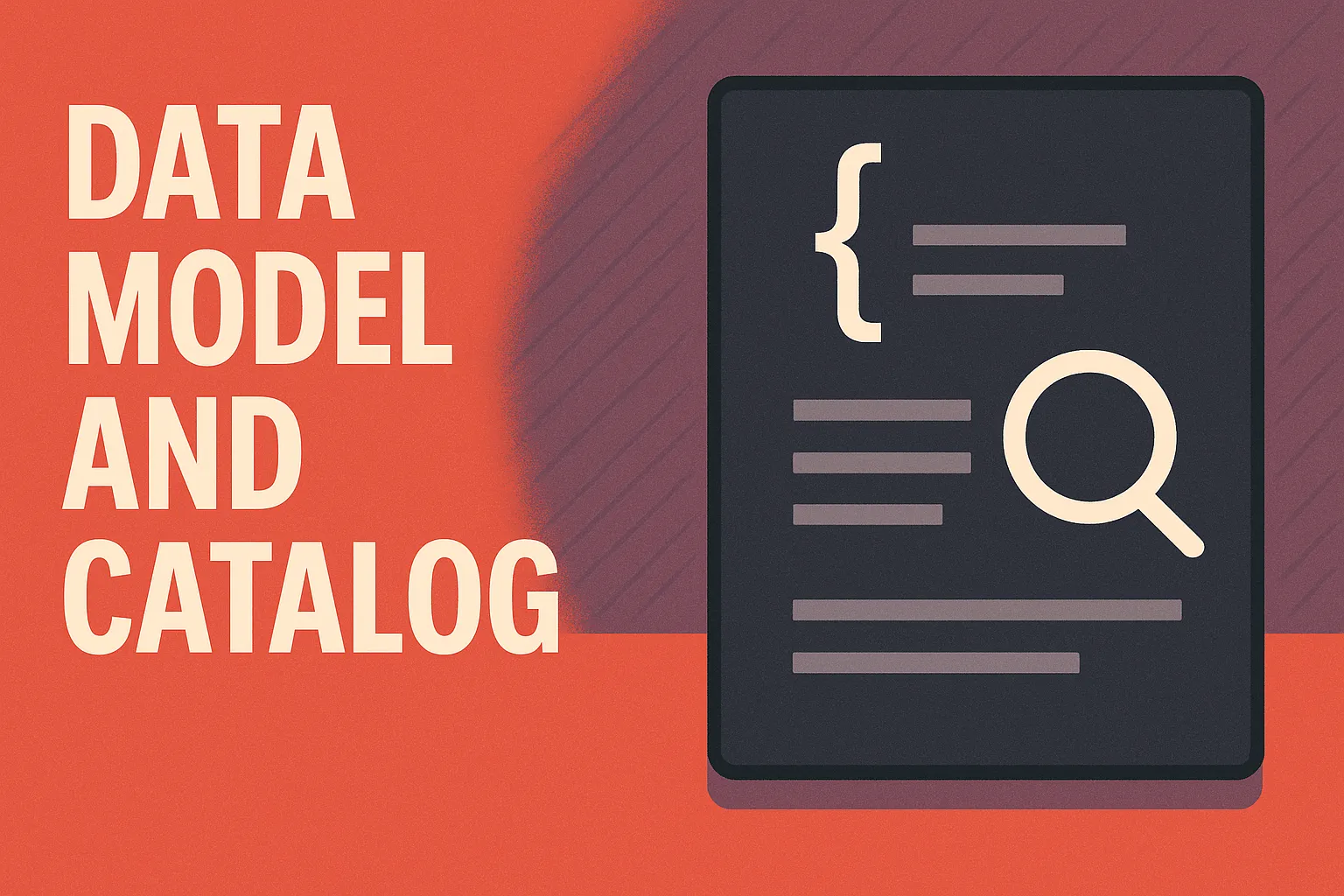
Data Model and Catalog
Define a simple, typed catalog and helpers to query it efficiently from the UI.
07 Sep 2025 - a month ago