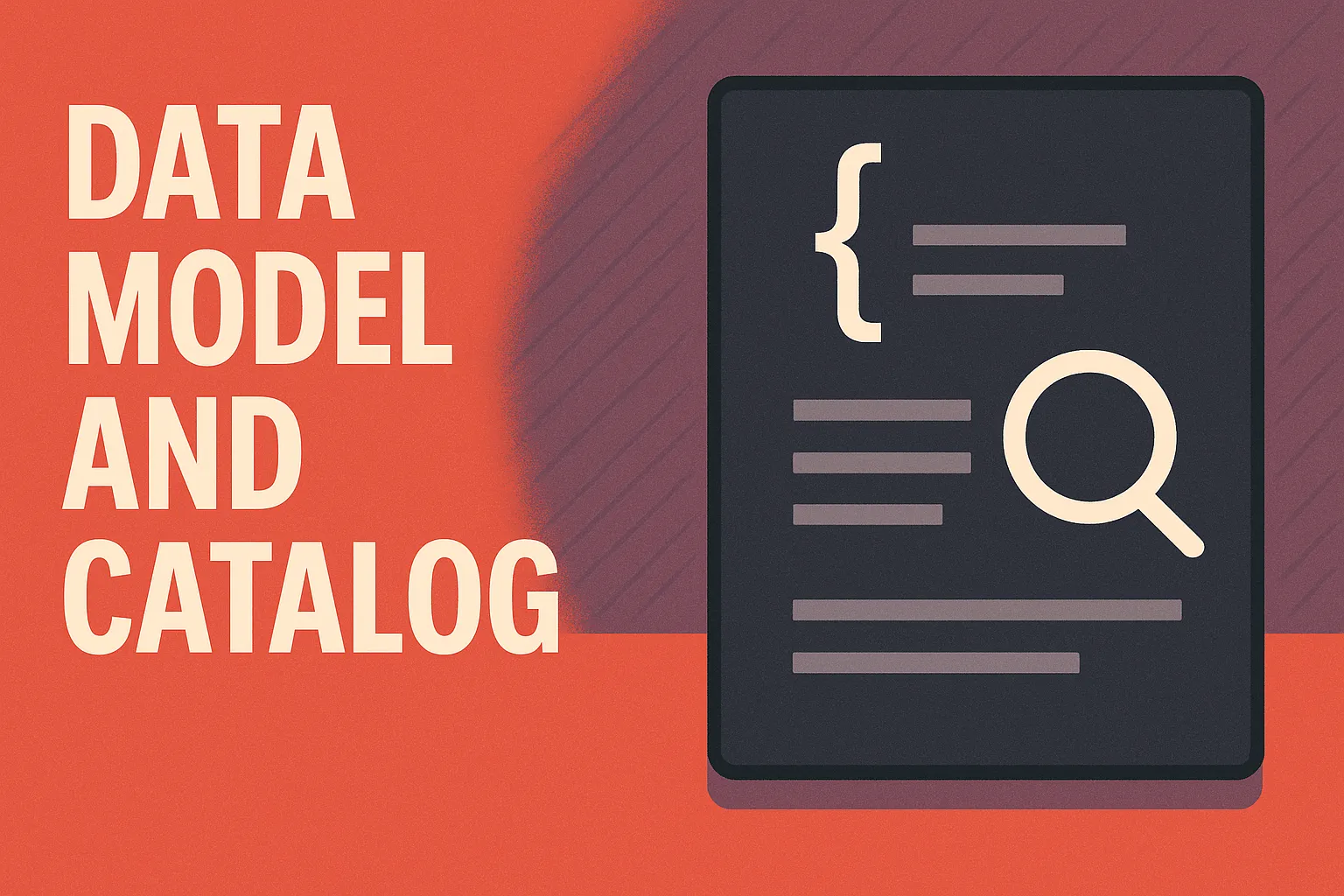
Data Model and Catalog
Written by: Marlon Colca
Posted on 07 Sep 2025 - a month ago
nextjs typescript clones
Define a simple, typed catalog and helpers to query it efficiently from the UI.
- 01
- 02
- 03Data Model and Catalog
- 04
- 05
- 06
- 07
- 08
- 09
- 10
- 11
- 12
- https://github.com/coins5/next-netflix-clone
[EN] Building a Netflix style Clone with Next.js
Links
Goal: Define a simple, typed catalog and helpers to query it efficiently from the UI.
Key files 🗂️
src/data/movies.json: sample data (id, title, categories, sources, subtitles).src/lib/catalog.ts: TypeScript types and helper functions.
Schema overview 📐
// src/lib/catalog.ts (excerpt)
export type VideoSource = { src: string; type: string; label?: string };
export type SubtitleTrack = {
src: string;
lang: string;
label: string;
default?: boolean;
};
export type Movie = {
id: string;
title: string;
description?: string;
poster?: string; // local path or external URL
categories: string[]; // e.g. ["Destacados", "Demo"]
sources: VideoSource[]; // multiple quality/format options
subtitles?: SubtitleTrack[];
year?: number;
runtime?: number; // seconds
};Sample movies.json entry 📄
{
"id": "tears-of-steel",
"title": "Tears of Steel",
"poster": "/posters/tears-of-steel.jpg",
"categories": ["Destacados", "Demo"],
"sources": [
{
"src": "https://commondatastorage.googleapis.com/gtv-videos-bucket/sample/TearsOfSteel.mp4",
"type": "video/mp4",
"label": "720p"
}
],
"subtitles": [
{
"src": "/subs/TOS-en.srt",
"lang": "en",
"label": "English",
"default": true
},
{ "src": "/subs/TOS-es.srt", "lang": "es", "label": "Español" }
]
}Helpers you’ll use in pages/components 🔎
// src/lib/catalog.ts (excerpt)
import movies from "@/data/movies.json";
export function getAllMovies(): Movie[] {
return movies as Movie[];
}
export function getMovieById(id: string): Movie | undefined {
return getAllMovies().find((m) => m.id === id);
}
export function getByCategory(): Record<string, Movie[]> {
const map: Record<string, Movie[]> = {};
for (const m of getAllMovies()) {
for (const c of m.categories || []) {
(map[c] ||= []).push(m);
}
}
return map;
}Why this schema 💡
- Separate
sources: multiple qualities/formats; browsers pick the first compatible<source>. We’ll sort to prefer MP4 for reach. - Optional
subtitles: Tracks can include.srtwhich we convert to.vttat runtime. categories: string[]: Simple, flexible grouping; rows are derived directly from it.- Optional
poster/description/year/runtime: Enrich UI without complicating the core model.
Why JSON + types 🧰
movies.jsonis easy to edit/diff; withresolveJsonModule, TS understands imports and you still get types at usage sites.catalog.tscentralizes types and helper queries so UI doesn’t couple to file shape.
Extending safely 🧱
- Add fields like
rating,cast, orbackgroundas optional, then extendMovieaccordingly. - For large catalogs, move to an API keeping the same output shape so components remain unchanged.
Common pitfalls ⚠️
- External posters with
next/imageneedimages.remotePatternsinnext.config.ts. - Ensure
typematches encoding (video/mp4,video/webm) so source selection works. - Remote
.srtrequire CORS headers to be fetchable for conversion.
Practical tips 📝
- Prefer MP4 (H.264 + AAC) for broad compatibility; add WebM optionally.
- Keep small demo files under
public/videos/; use CDN for heavy media. - Track license and source for each asset (see Part 11 for structure and examples).
Exercise 🧪
- Add a new movie pointing to a local file in
public/videos/. Create a new category and verify it renders on the home page under its own row.
Verify it works ✅
- Add a movie with an MP4 and an
.srtsubtitle tomovies.json. - Visit Home: the category appears and card shows a poster.
- Open
/watch/<id>: subtitles toggle and render correctly.
🔜 Coming up next
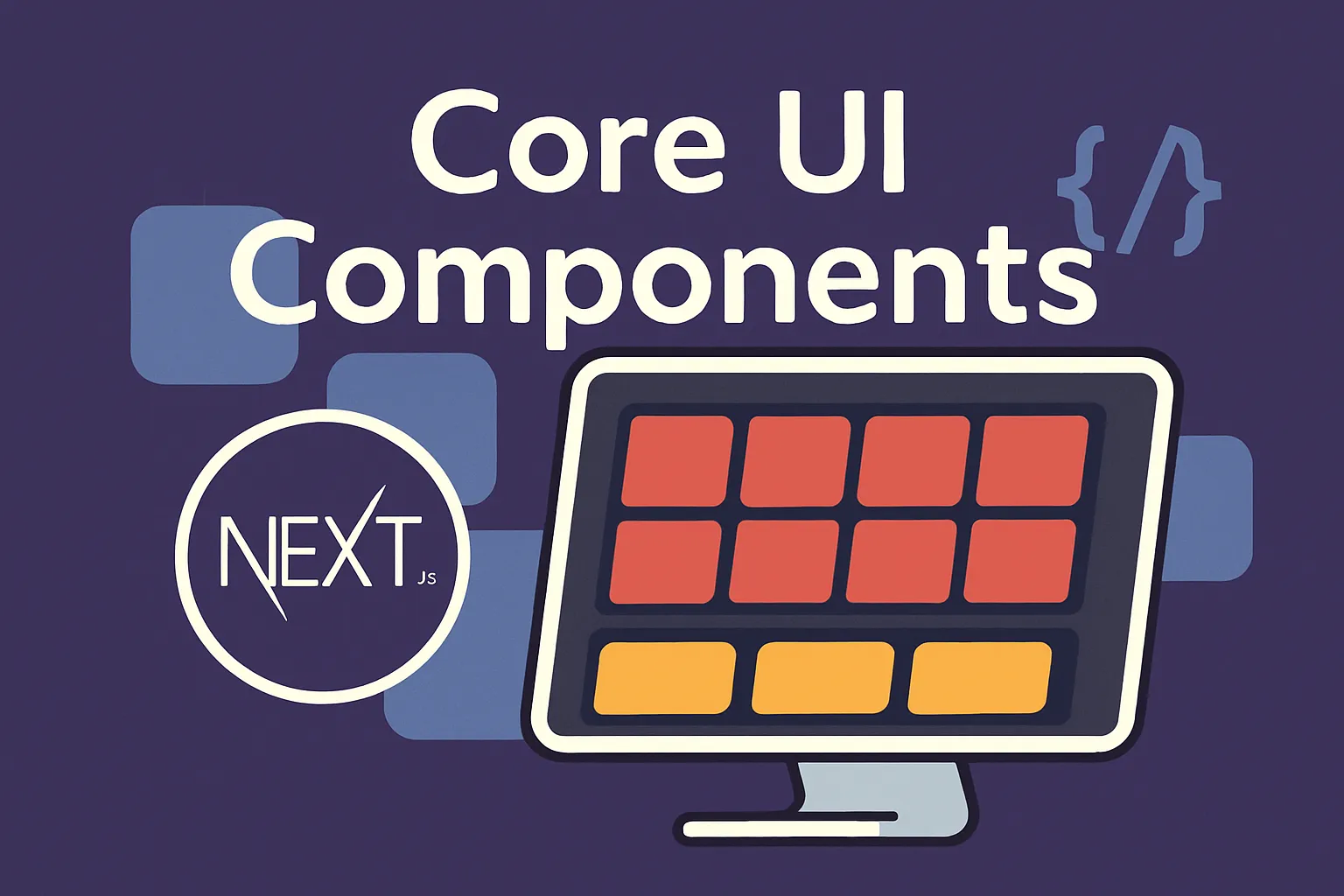
Core UI Components
Build reusable components for the catalog grid and horizontal rows.
08 Sep 2025 - a month ago