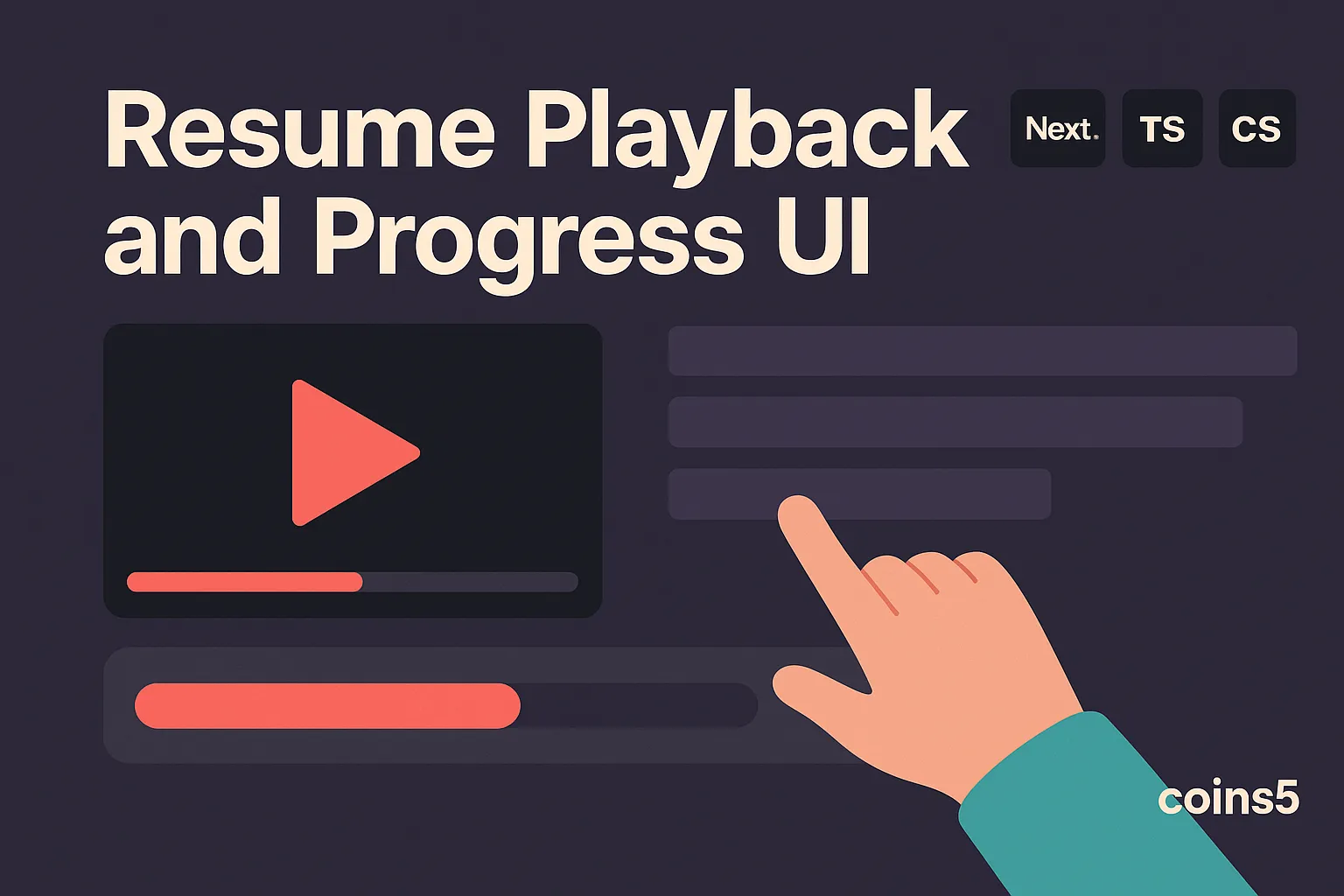
Resume Playback and Progress UI
Written by: Marlon Colca
Posted on 12 Sep 2025 - 22 days ago
nextjs typescript clones
Persist and restore playback position, and reflect it in the catalog UI.
- 01
- 02
- 03
- 04
- 05
- 06
- 07
- 08Resume Playback and Progress UI
- 09
- 10
- 11
- 12
- https://github.com/coins5/next-netflix-clone
[EN] Building a Netflix style Clone with Next.js
Links
Goal: Persist and restore playback position, and reflect it in the catalog UI.
Files 🗂️
src/hooks/useResume.ts: saves{ t, d, u }inlocalStorageasvp:pos:<key>.src/components/VideoPlayer.tsx: callsuseResume(videoEl, storageKey, true).src/components/MovieCard.tsx: reads progress and renders a small bar.
Hook (excerpt) 🪝
// src/hooks/useResume.ts
export function useResume(
video: HTMLVideoElement | null,
key: string,
enable: boolean
) {
useEffect(() => {
if (!video || !enable || !key) return;
const storageKey = `vp:pos:${key}`;
let lastSaved = 0;
const tryRestore = () => {
try {
const raw = localStorage.getItem(storageKey);
if (!raw) return;
const { t, d } = JSON.parse(raw) as { t: number; d?: number };
if (
Number.isFinite(t) &&
t > 1 &&
video.duration &&
t < video.duration - 2
)
video.currentTime = t;
} catch {}
};
const save = () => {
if (!video.duration || video.duration < 20) return;
const t = video.currentTime;
const now = Date.now();
if (now - lastSaved < 2000) return;
lastSaved = now;
if (t < 2 || t >= video.duration - 2) {
try {
localStorage.removeItem(storageKey);
} catch {}
return;
}
try {
localStorage.setItem(
storageKey,
JSON.stringify({ t, d: video.duration, u: now })
);
} catch {}
};
const onLoaded = () => tryRestore();
video.addEventListener("loadedmetadata", onLoaded);
video.addEventListener("timeupdate", save);
video.addEventListener("pause", save);
video.addEventListener("ended", () => {
try {
localStorage.removeItem(storageKey);
} catch {}
});
return () => {
video.removeEventListener("loadedmetadata", onLoaded);
video.removeEventListener("timeupdate", save);
video.removeEventListener("pause", save);
video.removeEventListener("ended", () => {});
};
}, [video, key, enable]);
}MovieCard progress (excerpt) 📊
// src/components/MovieCard.tsx
const raw = localStorage.getItem(`vp:pos:movie:${movie.id}`);
const data = raw ? (JSON.parse(raw) as { t?: number; d?: number }) : undefined;
const pct = data?.t && data?.d ? Math.min(100, (data.t / data.d) * 100) : 0;
{
pct > 0 && (
<div className="absolute inset-x-0 bottom-0 h-1 bg-white/20">
<div className="h-full bg-red-500" style={{ width: `${pct}%` }} />
</div>
);
}Behavior ⚙️
- Saves every ~2s while playing; skips very short videos (< 20s).
- Clears near start/end or when the video ends.
- On load, seeks to the last saved position if valid.
Why localStorage? 💾
- Simple, offline‑friendly, and avoids backend complexity in a demo.
- Later you can sync to a database per user (e.g., with authentication).
Why this approach 🧠
- Throttled saves (~2s) reduce write churn; clearing near start/end avoids noisy resume points.
- Using a unique
storageKey(movie:<id>) keeps data scoped and makes it easy to migrate later.
Pitfalls and guardrails ⚠️
- Very short clips (< 20s) are ignored to avoid clutter.
- If
durationis unknown (streaming edge cases), the hook won’t save until metadata loads. - LocalStorage quotas vary by browser; failures are swallowed in this demo.
Verify it works ✅
- Play a video for ~10s, navigate away, return: it should resume near where you left off.
- Scrub to the last seconds, pause: progress should clear and the card bar should disappear.
- Open a second tab with the app: the Continue Watching row should reflect changes after saving (see Part 10).
🔜 Coming up next

Autoplay, Fullscreen, and Shortcuts
Improve ergonomics with autoplay, best‑effort fullscreen, keyboard controls, and an optional “unmute” overlay.
13 Sep 2025 - 21 days ago