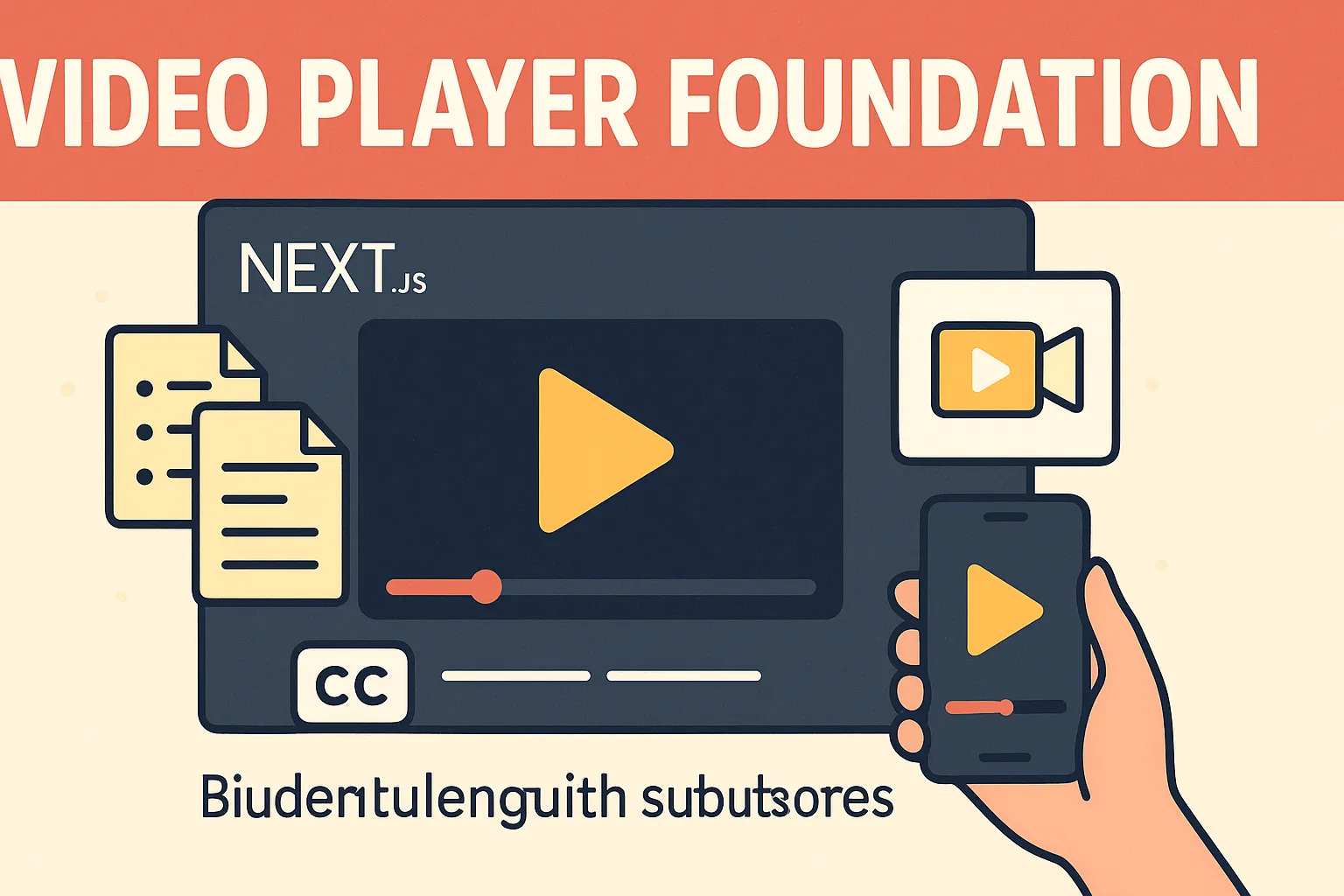
Video Player Foundation
Written by: Marlon Colca
Posted on 10 Sep 2025 - 24 days ago
nextjs typescript clones
Build a simple, robust <video> player that accepts multiple sources and optional subtitles — friendly to mobile, and easy to extend
- 01
- 02
- 03
- 04
- 05
- 06Video Player Foundation
- 07
- 08
- 09
- 10
- 11
- 12
- https://github.com/coins5/next-netflix-clone
[EN] Building a Netflix style Clone with Next.js
Links
Goal
- Build a simple, robust
<video>player that accepts multiple sources and optional subtitles — friendly to mobile, and easy to extend. 🎯
Component API (excerpt) 🧩
type Props = {
sources: { src: string; type: string; label?: string }[];
poster?: string;
subtitles?: { src: string; lang: string; label: string; default?: boolean }[];
autoPlay?: boolean;
controls?: boolean;
className?: string;
storageKey?: string; // unique id to persist position
resume?: boolean; // restore last position automatically
autoFullscreen?: boolean; // best effort to enter fullscreen on start
};Rendering logic (excerpt) 🔧
// src/components/VideoPlayer.tsx
return (
<video
className="h-full w-full rounded-md"
controls={controls}
preload="metadata"
poster={poster}
playsInline
{...(autoPlay ? { autoPlay: true, muted: true } : {})}
>
{[...sources]
.sort(
(a, b) =>
(a.type.includes("mp4") ? 0 : 1) - (b.type.includes("mp4") ? 0 : 1)
)
.map((s) => (
<source key={s.src} src={s.src} type={s.type} />
))}
{(subtitles ?? []).map((t) => (
<track
key={t.src}
src={t.src}
kind="subtitles"
srcLang={t.lang}
label={t.label}
{...(t.default ? { default: true } : {})}
/>
))}
Your browser does not support the video tag.
</video>
);Usage ▶️
<VideoPlayer
sources={[
{ src: "/videos/sample-720p.mp4", type: "video/mp4", label: "720p" },
{ src: "/videos/sample-480p.webm", type: "video/webm", label: "480p" },
]}
subtitles={[
{ src: "/subs/sample-en.vtt", lang: "en", label: "English", default: true },
]}
poster="/posters/sample.jpg"
controls
/>Notes 📝
- 📱 Use
preload="metadata"andplaysInlinefor mobile. - 📦 Start with progressive MP4; consider HLS/DASH once your catalog grows.
Why native <video> first 💡
- ✅ Zero dependencies, great compatibility, and built‑in support for multiple
<source>, posters, and text tracks. - 🧠 Easier to reason about buffering, controls, and events; then layer features (resume, subtitles) via hooks.
Source ordering 📼
- We prefer MP4 first for maximum reach; browsers select the first compatible source. If you include WebM too, list it after MP4.
Mobile considerations 📱
playsInlineavoids forced fullscreen on iOS Safari, keeping UX consistent with overlays.- Autoplay typically requires
muted; we apply it automatically whenautoPlayis set.
Verify it works ✅
- 🎬 Provide two sources (MP4 and WebM) and confirm playback in Chrome, Firefox, and Safari.
- ⌨️ Toggle
controlsand test keyboard controls from Part 09 once added. - 🖼️ Check the poster displays before playback and after pausing.
🔜 Coming up next
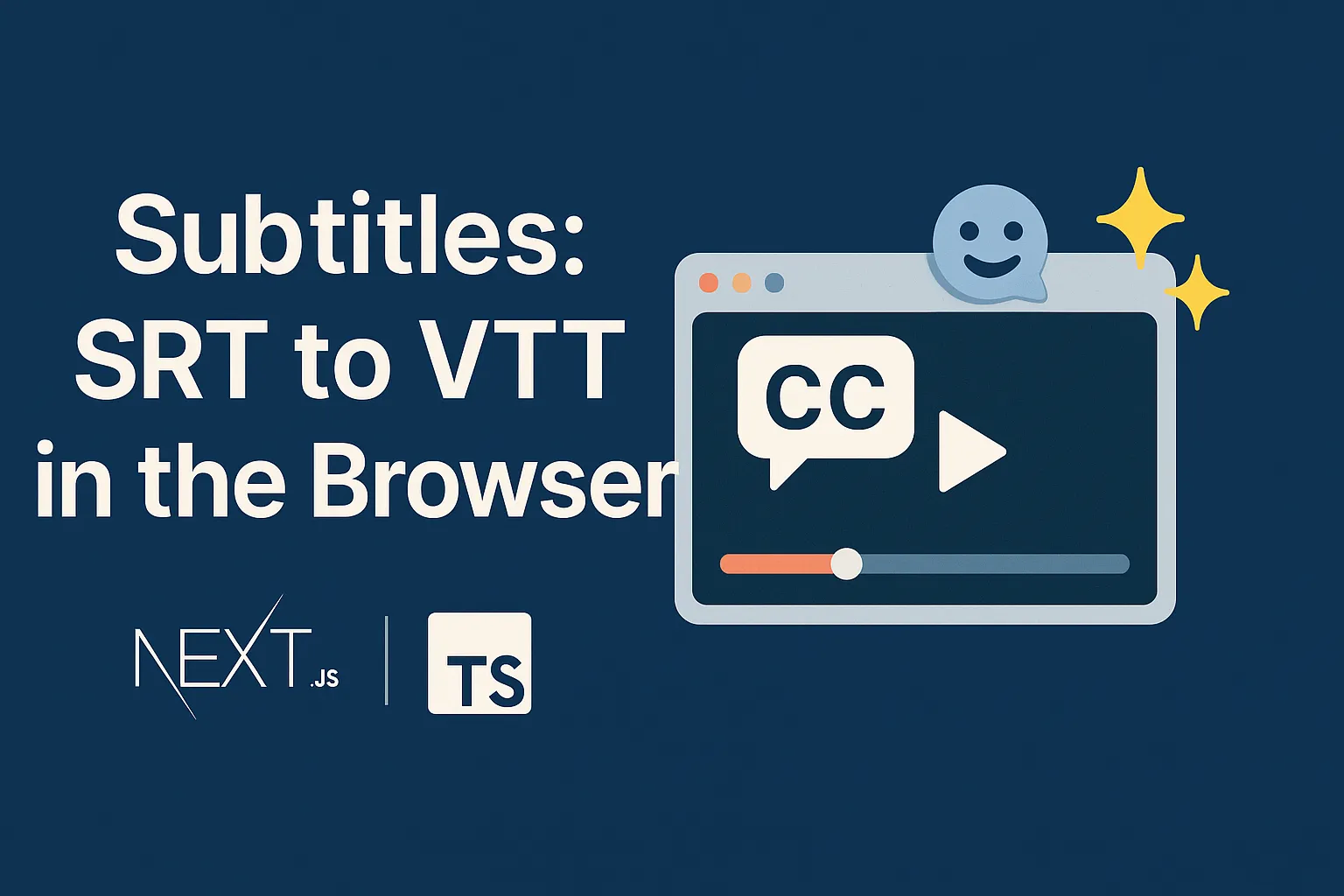
Subtitles: SRT to VTT in the Browser 💬✨
Add support for .srt subtitles by converting them to WebVTT on the fly, so the native browser player can render captions without extra tooling.
11 Sep 2025 - 23 days ago