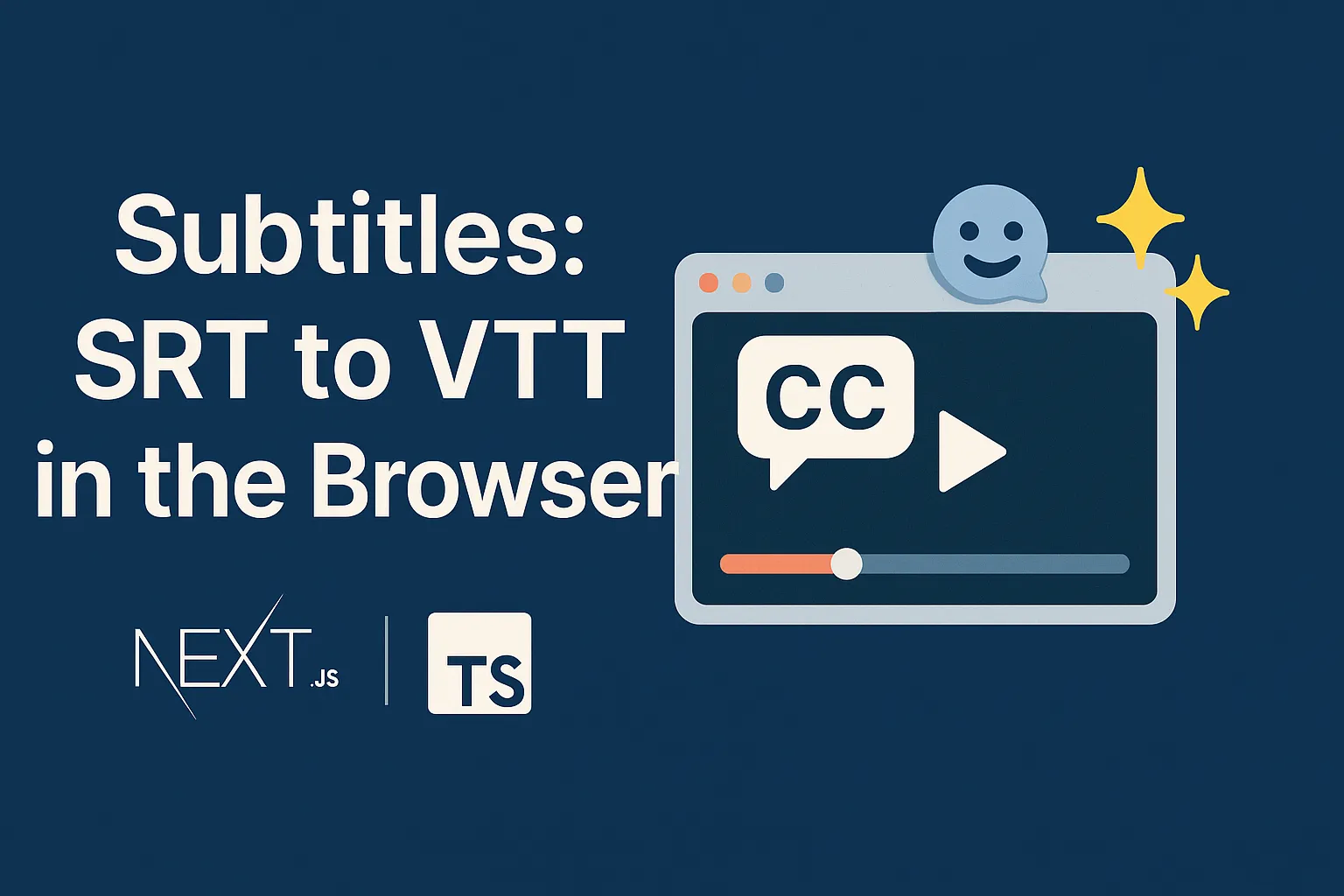
Subtitles: SRT to VTT in the Browser 💬✨
Written by: Marlon Colca
Posted on 11 Sep 2025 - 23 days ago
nextjs typescript clones
Add support for .srt subtitles by converting them to WebVTT on the fly, so the native browser player can render captions without extra tooling.
- 01
- 02
- 03
- 04
- 05
- 06
- 07Subtitles: SRT to VTT in the Browser 💬✨
- 08
- 09
- 10
- 11
- 12
- https://github.com/coins5/next-netflix-clone
[EN] Building a Netflix style Clone with Next.js
Links
What you’ll do ✨
- Add support for
.srtsubtitles by converting them to WebVTT on the fly, so the native browser player can render captions without extra tooling.
Files you’ll touch 🗂️
src/lib/subtitles.ts: helpers —isSrtUrl,srtToVtt, andprocessSubtitles.src/hooks/useSubtitles.ts: fetches.srt, converts to VTT, and returns processed tracks.src/components/VideoPlayer.tsx: usesuseSubtitles()and renders<track>elements.
Helper (excerpt) 🔧
// src/lib/subtitles.ts
export function srtToVtt(srt: string): string {
const text = srt.replace(/^\uFEFF/, "");
const blocks = text
.replace(/\r\n/g, "\n")
.replace(/\r/g, "\n")
.split(/\n\n+/);
const out: string[] = ["WEBVTT", ""];
for (const block of blocks) {
const lines = block.split("\n").filter((l) => l.trim() !== "");
if (!lines.length) continue;
let i = 0;
if (/^\d+$/.test(lines[0].trim())) i = 1; // optional index
if (!lines[i]) continue;
const time = lines[i]
.replace(/,/, ".")
.replace(/ --> .*?,/g, (m) => m.replace(",", "."));
const textLines = lines.slice(i + 1);
out.push(time, ...textLines, "");
}
return out.join("\n");
}Hook (excerpt) 🪝
// src/hooks/useSubtitles.ts
export function useSubtitles(subtitles?: SubtitleTrack[]) {
const [processed, setProcessed] = useState<SubtitleTrack[] | undefined>();
useEffect(() => {
let cancelled = false;
let cleanup: (() => void) | undefined;
(async () => {
const { processed, revoke } = await processSubtitles(subtitles);
if (!cancelled) setProcessed(processed);
cleanup = revoke;
})();
return () => {
cancelled = true;
cleanup?.();
};
}, [subtitles]);
return processed ?? subtitles;
}Heads‑up and tips ⚠️
- ✍️ Advanced SRT styling isn’t preserved with this lightweight approach. For pixel‑perfect results, pre‑convert to
.vttduring your build. - 🌐 Remote
.srtfiles need permissive CORS (Access-Control-Allow-Origin). Local files underpublic/subs/work out of the box.
Why convert client‑side 🤔
- ✅ Keeps things simple and flexible: drop in
.srtfiles and they’ll “just work” without extra build steps. - 🔗 Supports both local and remote tracks (as long as CORS allows fetching).
About memory and cleanup 🧹
- ♻️
processSubtitlescreates Blob URLs for the converted VTT. The hook gives you arevokecleanup so those URLs are released when the component unmounts or tracks change.
Edge cases to watch for 🧠
- ⏱️ Non‑standard SRT timing/formatting may not convert perfectly. For production catalogs, consider pre‑converting with a dedicated tool.
- 🚀 Very large subtitle files add a small delay on first load; pre‑convert frequently used tracks to keep things snappy.
Try it out ✅
- 🎬 Point a movie to
/subs/TOS-en.srtand enable the English track. - 💬 Open the player and toggle subtitles — captions should appear with correct timing.
- 🔍 In DevTools → Network, the
.srtis fetched once, then the player uses an in‑memory Blob URL for the VTT.
🔜 Coming up next
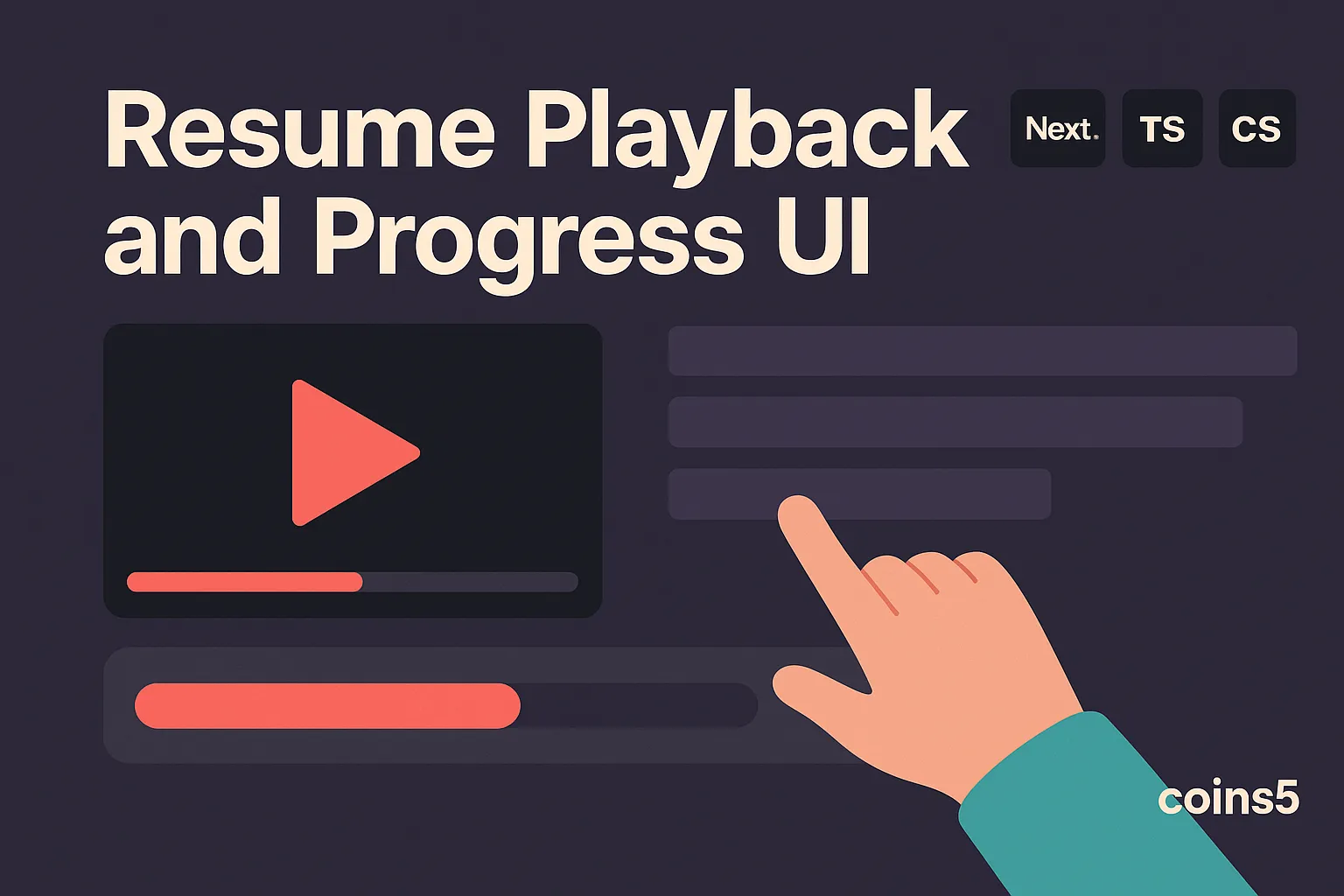
Resume Playback and Progress UI
Persist and restore playback position, and reflect it in the catalog UI.
12 Sep 2025 - 22 days ago