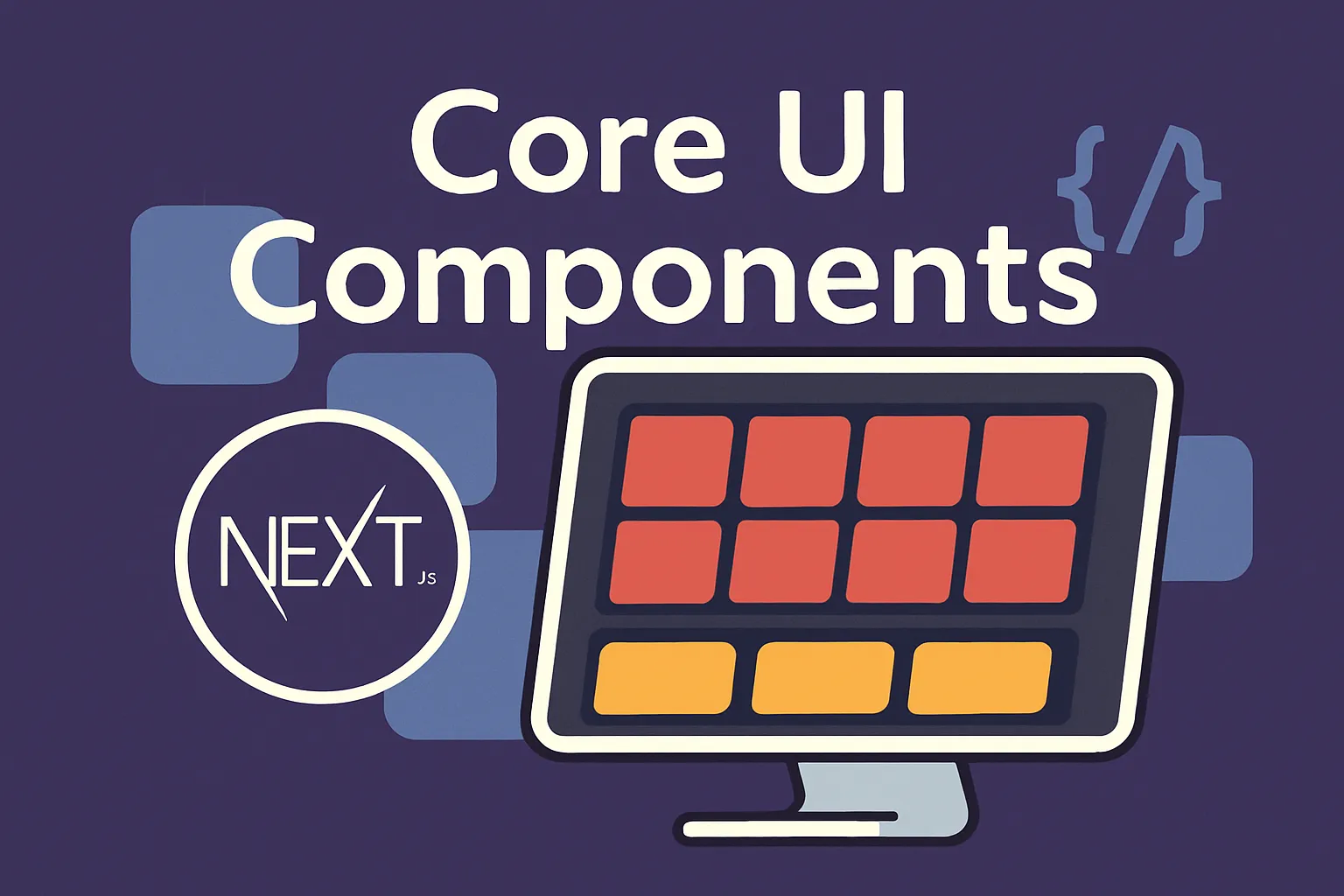
Core UI Components
Written by: Marlon Colca
Posted on 08 Sep 2025 - a month ago
nextjs typescript clones
Build reusable components for the catalog grid and horizontal rows.
- 01
- 02
- 03
- 04Core UI Components
- 05
- 06
- 07
- 08
- 09
- 10
- 11
- 12
- https://github.com/coins5/next-netflix-clone
[EN] Building a Netflix style Clone with Next.js
Links
Goal: Build reusable components for the catalog grid and horizontal rows.
Files 🗂️
src/components/MovieCard.tsx: poster, title, hover polish, and progress bar.src/components/Row.tsx: horizontally scrollable row with arrows and gradient edges.
MovieCard (excerpt) 🎞️
// src/components/MovieCard.tsx
"use client";
import Link from "next/link";
import { useEffect, useState } from "react";
import type { Movie } from "@/lib/catalog";
export default function MovieCard({ movie }: { movie: Movie }) {
const [progress, setProgress] = useState(0);
useEffect(() => {
try {
const raw = localStorage.getItem(`vp:pos:movie:${movie.id}`);
if (!raw) return;
const data = JSON.parse(raw) as { t?: number; d?: number };
if (data?.t && data?.d && data.d > 0)
setProgress(Math.min(100, (data.t / data.d) * 100));
} catch {}
}, [movie.id]);
return (
<Link
href={`/watch/${movie.id}`}
className="group relative block w-[180px] flex-shrink-0"
>
<div className="relative aspect-[16/9] overflow-hidden rounded-md bg-[#222] ring-1 ring-white/10">
{movie.poster ? (
<img
src={movie.poster}
alt={movie.title}
className="h-full w-full object-cover transition-transform duration-300 group-hover:scale-[1.05]"
/>
) : (
<div className="flex h-full items-center justify-center text-sm text-white/70">
{movie.title}
</div>
)}
<div className="pointer-events-none absolute inset-0 bg-gradient-to-t from-black/60 via-transparent to-transparent opacity-0 transition-opacity duration-200 group-hover:opacity-100" />
{progress > 0 && (
<div className="absolute inset-x-0 bottom-0 h-1 bg-white/20">
<div
className="h-full bg-red-500"
style={{ width: `${progress}%` }}
/>
</div>
)}
</div>
<div className="mt-2 line-clamp-1 text-sm text-white/90">
{movie.title}
</div>
</Link>
);
}Row (excerpt) ↔️
// src/components/Row.tsx
"use client";
import { useRef } from "react";
import type { Movie } from "@/lib/catalog";
import MovieCard from "./MovieCard";
export default function Row({
title,
items,
}: {
title: string;
items: Movie[];
}) {
const scroller = useRef<HTMLDivElement | null>(null);
const scrollBy = (dir: 1 | -1) =>
scroller.current?.scrollBy({
left: dir * (scroller.current.clientWidth * 0.9),
behavior: "smooth",
});
if (!items?.length) return null;
return (
<section className="group/row relative mb-8">
<h2 className="mb-3 text-lg font-semibold">{title}</h2>
<div ref={scroller} className="flex gap-3 overflow-x-auto pb-2">
{items.map((m) => (
<MovieCard key={m.id} movie={m} />
))}
</div>
<div className="pointer-events-none absolute inset-y-10 left-0 w-16 bg-gradient-to-r from-black to-transparent opacity-0 transition-opacity group-hover/row:opacity-100" />
<div className="pointer-events-none absolute inset-y-10 right-0 w-16 bg-gradient-to-l from-black to-transparent opacity-0 transition-opacity group-hover/row:opacity-100" />
<button
onClick={() => scrollBy(-1)}
className="absolute left-2 top-1/2 z-10 hidden -translate-y-1/2 rounded-full bg-white/10 p-2 text-white hover:bg-white/20 group-hover/row:block"
>
◀
</button>
<button
onClick={() => scrollBy(1)}
className="absolute right-2 top-1/2 z-10 hidden -translate-y-1/2 rounded-full bg-white/10 p-2 text-white hover:bg-white/20 group-hover/row:block"
>
▶
</button>
</section>
);
}Notes 📝
- Start with
<img>for posters to avoid configuring remote domains. Switch tonext/imagelater and setimages.remotePatternsinnext.config.tsif using external images. - Keep card width manageable (e.g., ~180px) to fit more items per row.
Why this composition 💡
Rowowns horizontal scrolling and navigation affordances;MovieCardstays dumb and reusable.- Card hover effects are purely visual (transform + gradient) to keep reflow minimal and the UI smooth.
Accessibility and UX ♿
- Buttons for left/right scrolling are keyboard/AT‑friendly and visible on hover; consider adding
aria-live="polite"hints if rows update dynamically. - Maintain a visible focus ring on cards when tabbing (Tailwind defaults + browser focus styles).
Performance tips 🚀
- Keep images reasonably sized (e.g., 320–480px wide) and set
loading="lazy"to avoid blocking initial paint. - Avoid heavy box‑shadow blur on dozens of cards; prefer lightweight gradients and transforms.
Verify it works ✅
- Ensure rows are scrollable with trackpad/mouse and arrow buttons.
- Hover a card: it scales slightly, gradient appears, and progress bar shows when applicable.
- Tab through cards to confirm focus visibility and keyboard navigation.
🔜 Coming up next

Home and Hero
Compose the Home with a header, a hero banner, Continue Watching, and category rows
09 Sep 2025 - 25 days ago